Unittests
The following Unit Test frameworks are supported:
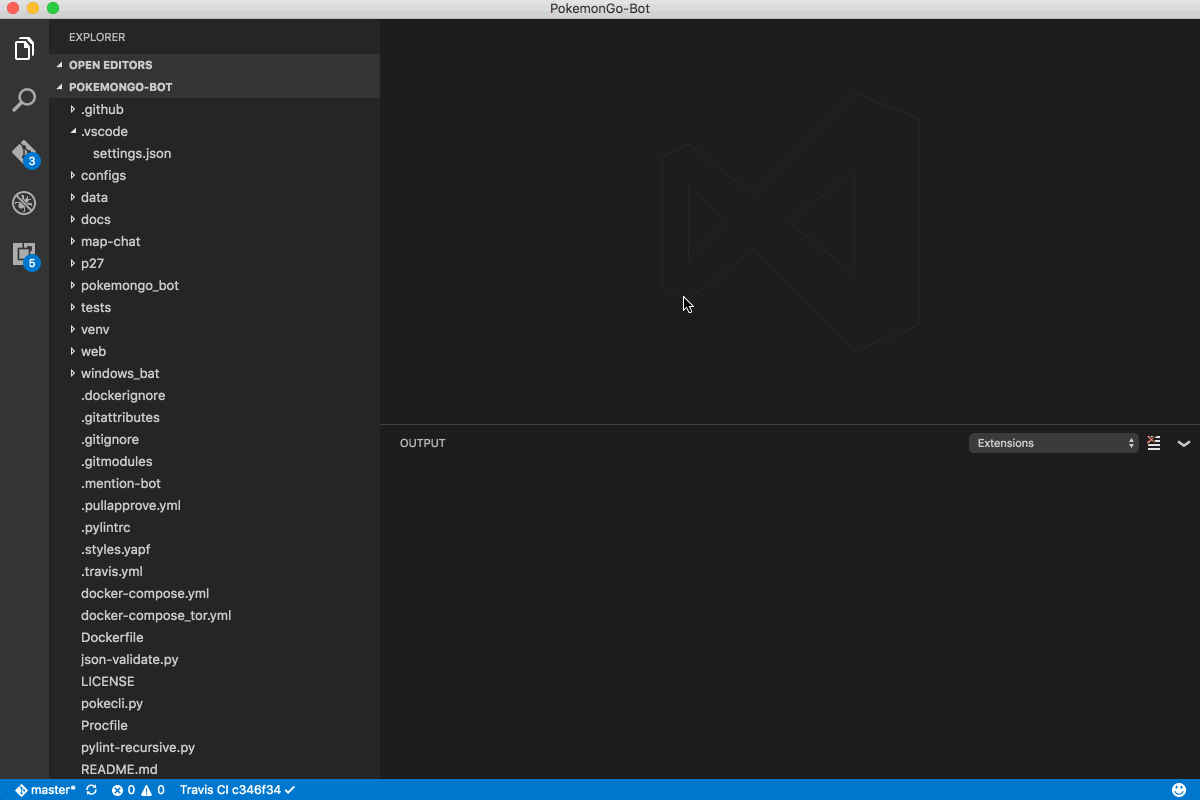
Prerequisites
Select and Enable a Test Framework
- If using Nose or PyTest, then ensure this test framework is installed in the currently configured Python interpreter.
- If not installed errors would be displayed in the
Python Test Logoutput panel.
Select and Enable a Test Framework
UnitTests are turned off by default. Unit Testing of Python code is supported by enabling one of the above Unit Tests via the user or workspace settings files (settings.json), as follows:
- Open the user or workspace settings file (settings.json)
- Pick a unit test framework and enable one of them as follows:
// Place your settings in this file to overwrite default and user settings.
{
"python.unitTest.pyTestEnabled": true,
"python.unitTest.unittestEnabled": false,
"python.unitTest.nosetestsEnabled": false
Note: Use the value true to enable a particular unit test framework and false to disable.
Running Tests
Tests can be run (executed) a number of ways.
- Click the
Run Testsstatusbar button and select any one of the options such asRun All Testsin the subsequent list of options displayed. - Select a file from the explorer and from the context menu select
Run Unit Tests - Open a test file and click the
Testcode lens.
For further (advanced) options and details on running tests, go [here].

More Options
unittest Framework
pytest Framework
nose Framework
Unittests
The following Unit Test frameworks are supported:
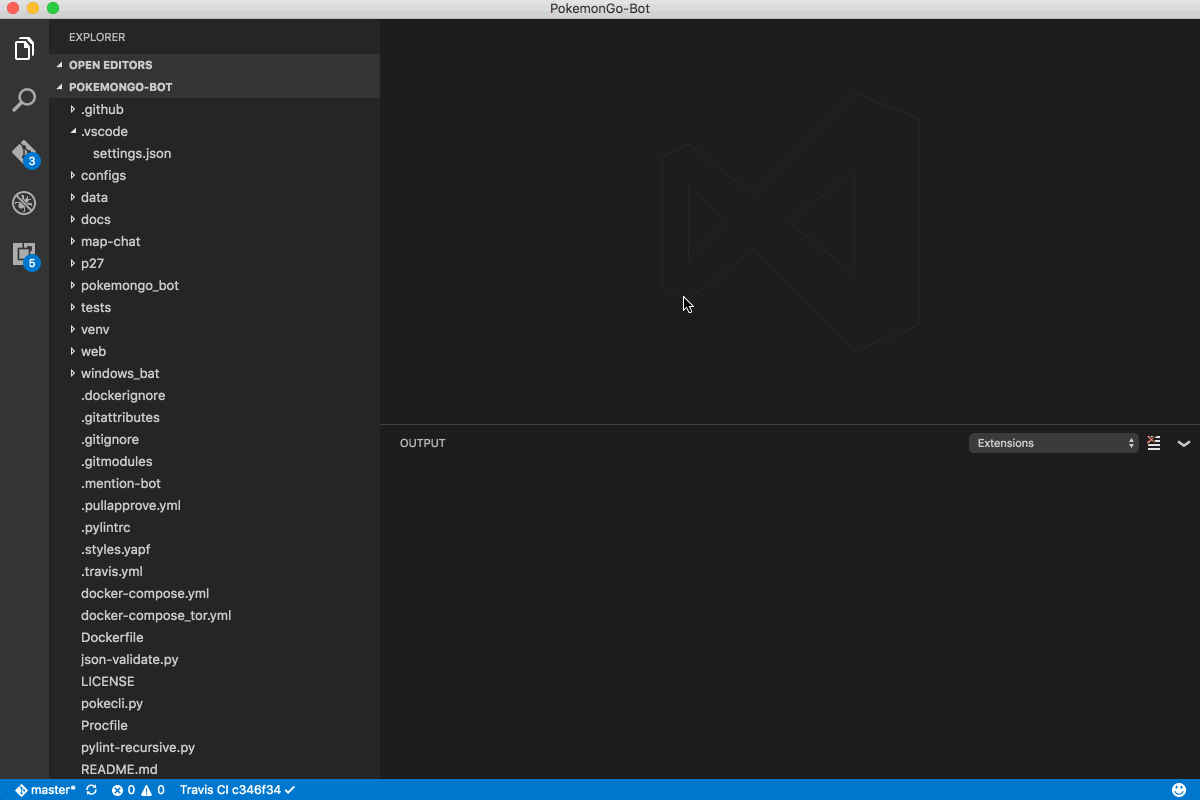
Prerequisites
Select and Enable a Test Framework
- If using Nose or PyTest, then ensure this test framework is installed in the currently configured Python interpreter.
- If not installed errors would be displayed in the
Python Test Logoutput panel.
Select and Enable a Test Framework
UnitTests are turned off by default. Unit Testing of Python code is supported by enabling one of the above Unit Tests via the user or workspace settings files (settings.json), as follows:
- Open the user or workspace settings file (settings.json)
- Pick a unit test framework and enable one of them as follows:
// Place your settings in this file to overwrite default and user settings.
{
"python.unitTest.pyTestEnabled": true,
"python.unitTest.unittestEnabled": false,
"python.unitTest.nosetestsEnabled": false
Note: Use the value true to enable a particular unit test framework and false to disable.
Running Tests
Tests can be run (executed) a number of ways.
- Click the
Run Testsstatusbar button and select any one of the options such asRun All Testsin the subsequent list of options displayed. - Select a file from the explorer and from the context menu select
Run Unit Tests - Open a test file and click the
Testcode lens.
For further (advanced) options and details on running tests, go [here].
